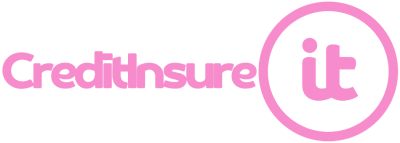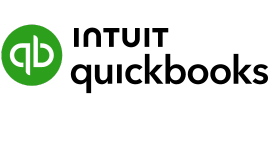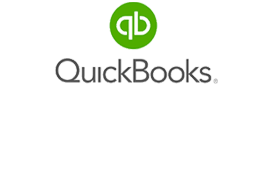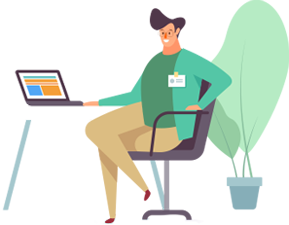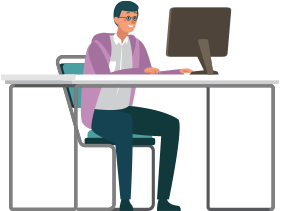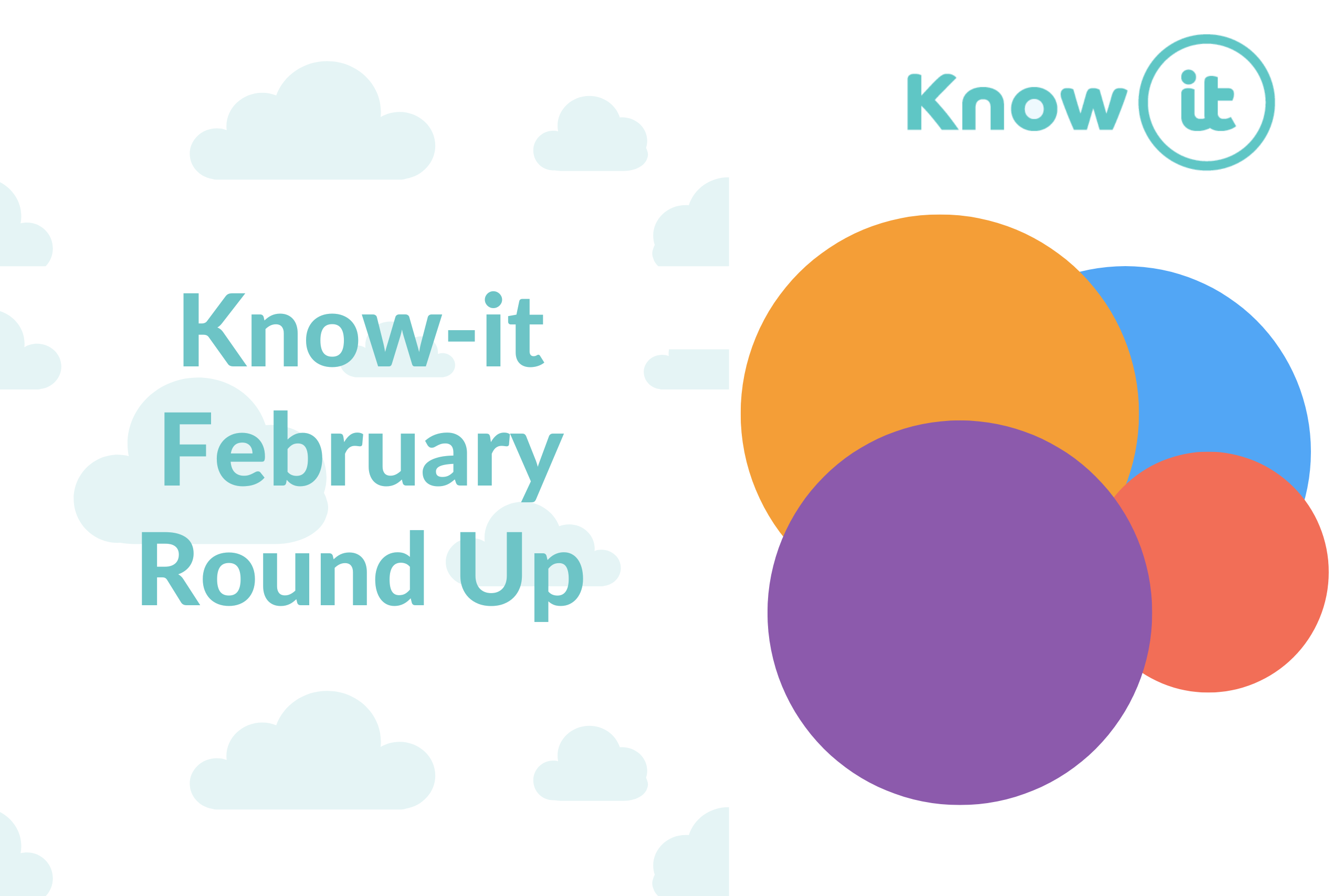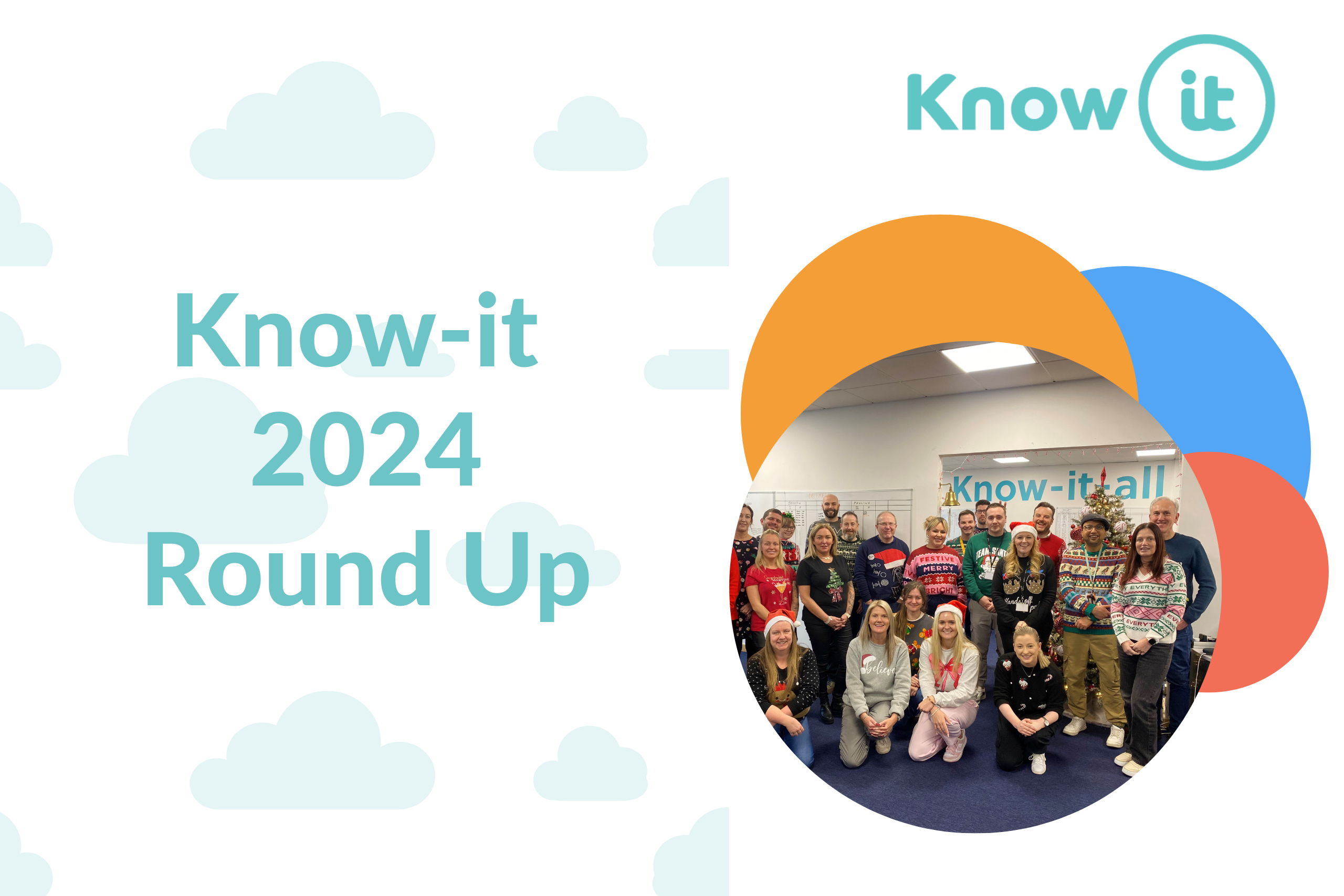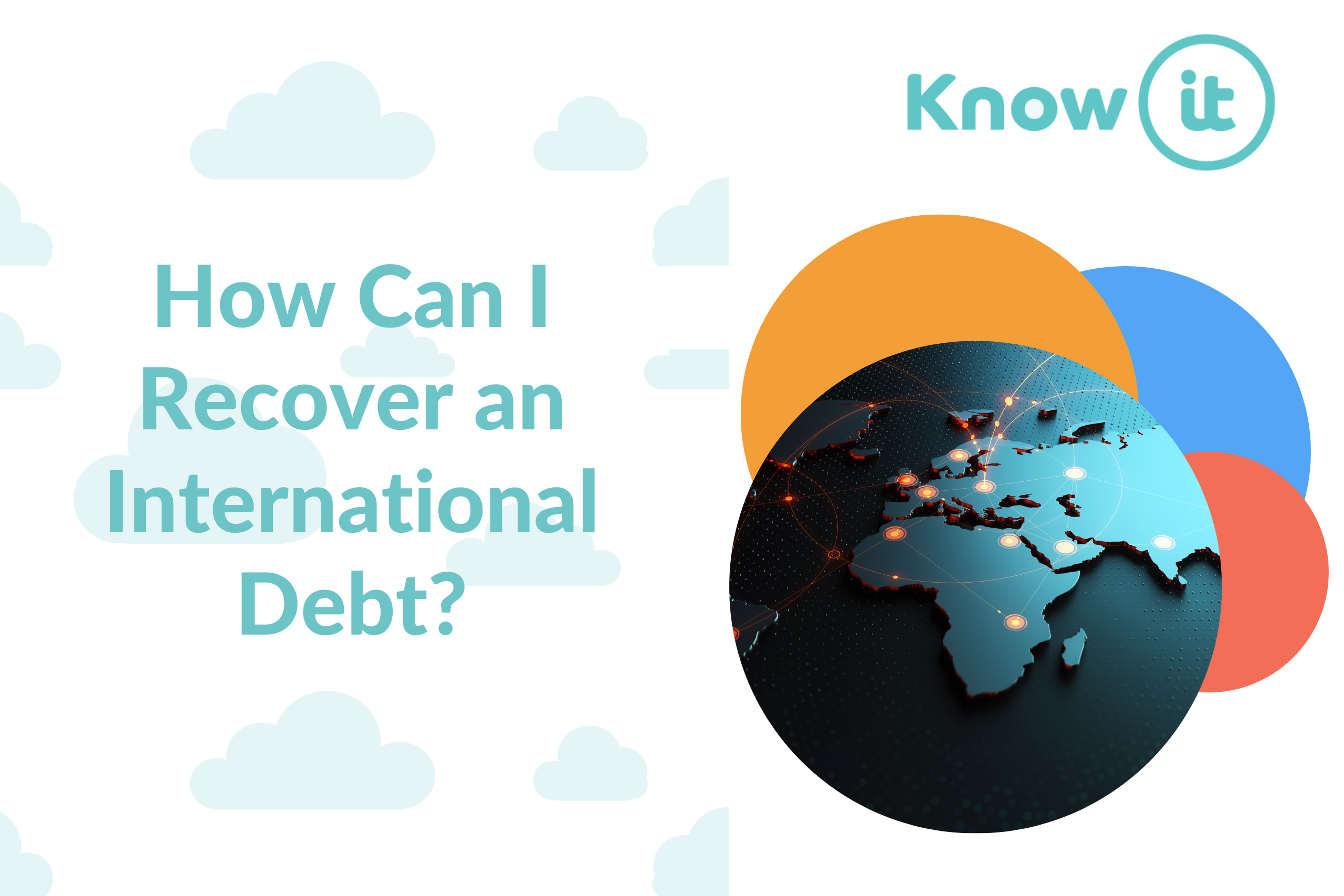How To Write An Invoice Email
It’s frightening the number of excuses we’ve seen businesses use for late payment blaming the initial invoice. Any error at all on an invoice including addresses, payment details, not itemising products/services, incorrect invoice numbers.
Let’s put first things first and look at how to write an invoice email.
How to write an invoice email
If you want paid on time one of the first things you can do is double check all the information on the invoice is correct and that you’re sending it to the right person or department. If you’re unsure who to send it to you should always ask to reduce the risk of the invoice being lost potentially resulting in late payment.
You should always include your invoice as downloadable pdf file and attach it to your email. This is one of the most secure ways to send an invoice and it makes it really accessible for your customer to download and file accordingly. Make sure you give the pdf file a suitable name including the invoice number, payment date and name of your company.
You’ll know yourself that businesses are inundated with hundreds of emails each day! It can be easy for emails to be lost in the mix so make sure you include as much relevant information in the subject line, including your invoice number, payment date and your company’s name. This will also make searching for your invoice in your own and your customer’s inboxes much easier.
Invoice email template
Although the key details will all be in the attached invoice and some information in the subject line you must include all of the important details in the body of the email as well. Here’s what to include:
- Invoice number
- Product or service delivered
- Payment date
- Your name and company details
When it comes to writing your email here is a layout and some tips on what to include that you can use as a template for sending invoice emails to all of your customers:
Greet your customer by name if you know it and follow with a friendly opening. A quick one line such as “I hope you’re well” or “Hope you’re having a great week” will do here.
Dive straight in with details about your invoice. Here’s an example that you can use:
“Please find the attached invoice (add invoice number here) for (product, project or service you delivered).
The total amount due is (add the total amount of your invoice) with payment is due on (add the date you have on your invoice and add any other payment terms you have such as late payment fees or early payment discounts). Add a nice closing line such as “If you have any questions please get back in touch on (add your contact details, ideally phone and email)”. This is an opportunity to give more than one way for your customer to contact you if they want to query anything and potentially delay payment.
Bonus tip – Send a reminder on your payment date
When your payment date comes you should send a gentle reminder that payment is due that day. You should include your company name, invoice number and “payment due today” in the subject line. This means your customer will see at a glance of their inbox that your payment is due.
This email should be friendly and straight to the point with details on how to pay as well as having the invoice attached.
Chase-it allows you to schedule and automatically send payment reminder emails, letters and SMS messages using your own personalised templates.
This means you can send payment reminders on the day your invoices are due as well as send follow up emails, letters and SMS messages if you need to chase late payment.
Chase-it seamlessly integrates with your accountancy package in one click to automatically pull in your ledger and invoices to keep track of all your payment and communication history in one place.
Completely streamline your full credit control process with Know-it, the all-in-one credit management platform. Try now free for 30 days!
Lynne is the Founder and CEO of Know-it!
She is a passionate, driven and forward-thinking entrepreneur determined to help resolve the late payment crisis gripping SMEs.
Having worked within the credit management industry for over 27 years and ran UK leading commercial debt recovery specialists Darcey Quigley & Co for over 16 years, Know-it was devleoped to make credit control more accessilble for SMEs to help them effectively mitigate credit risk, reduce debtor days and boost cashflow!
Connect with me on LinkedIn!