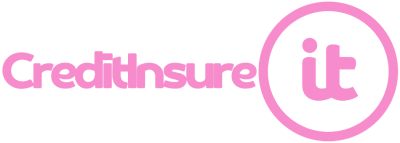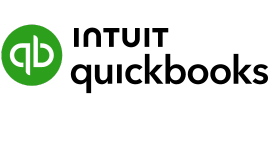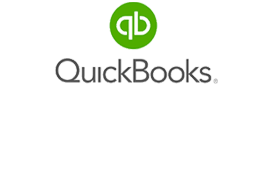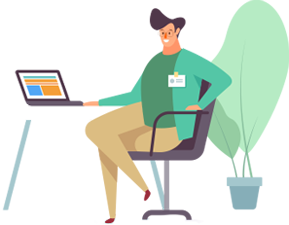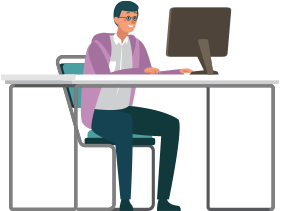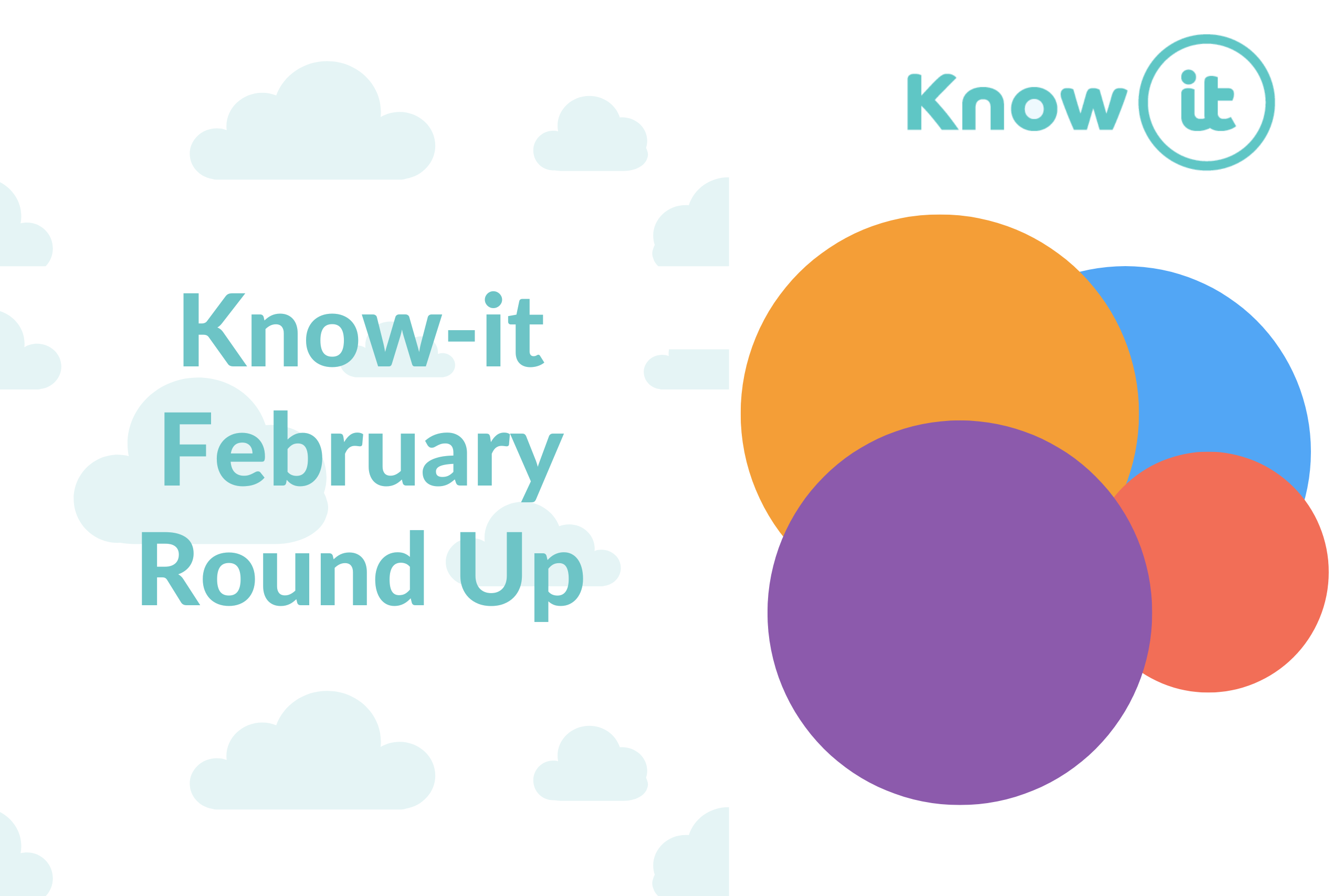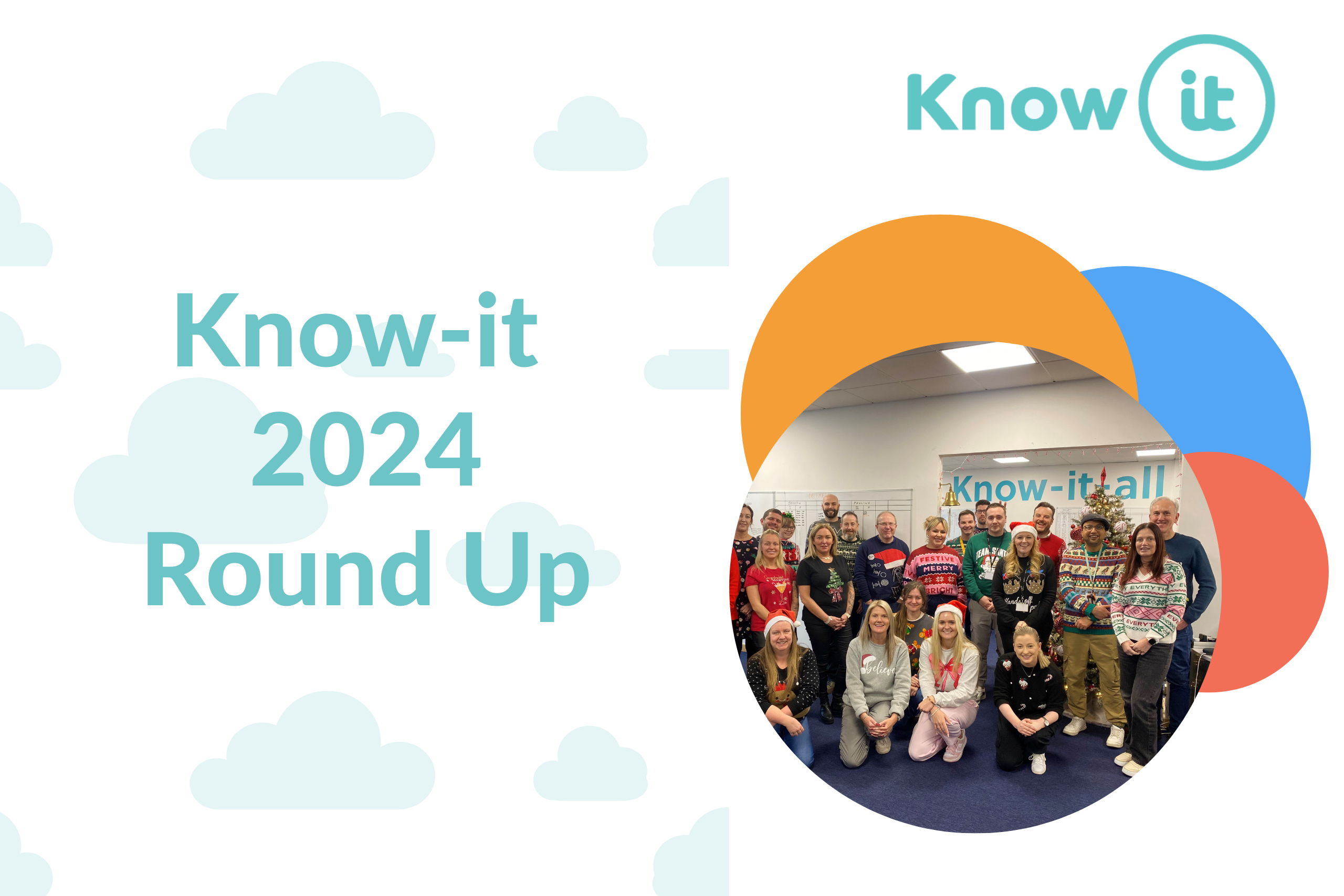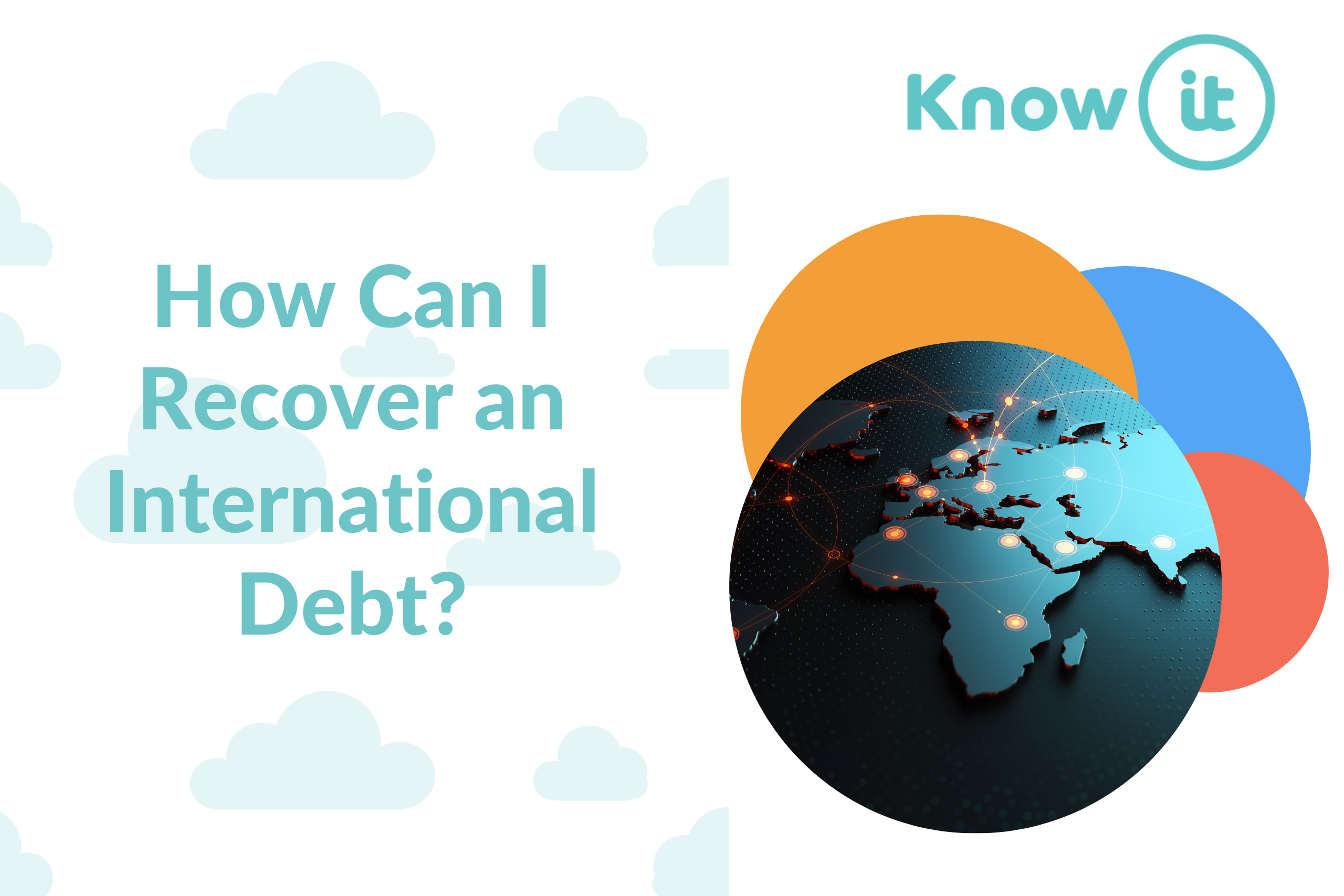Improve Your Customer Billing Process In Just 4 Simple Steps
Understanding the steps to the customer billing process is essential for running a successful business. Having a clear and easy to follow billing process will reduce the chance of errors which can cause complications and affect cash flow. Many businesses already understand the basic steps of the customer billing process but with technology and software, there are many ways to improve the billing process, saving time and money.
Customer billing process steps
The billing process can be broken down into four simple steps which involve collecting and reviewing the billing information needed for the invoice, writing the invoice, correctly delivering the invoice to the customer and finally creating a record of the invoice.
Step 1 – Collecting and reviewing the billing information
First things first, collect the billing information of your customer or payee. This will help you keep on top of payment you’re owed, who owes you and the service or product you provided. You should have a log of this on your CRM system or accounts history.
Here’s what billing information you should have for each of your customers:
- Name of customer or payee
- Address or Email address of the payee
- Details of the service or product you provided e.g product name or billable hours
- The price of the service or product you provided
- Confirmation of pre-discussed payment terms
- Method for paying
Step 2 – Creating the invoice
Once you’ve collected all the billing information you can start putting it together and creating your invoice. You now have two options, you can create your own invoice from scratch or you can use a template. Either way, make sure that your invoice reflects your business’ branding and looks professional. Not only will this help the customer easily identify that the invoice is from your business it also shines your business in the best possible light – there’s not much worse than unprofessional looking business documents.
If your business has a large team of staff it might be worth creating an invoice from scratch but bear in mind that this can be a time consuming task, so purchasing an invoice template might be a cheaper solution.
Most modern businesses now use invoice software that fully automates the invoicing process. Chase-it our payment chasing tool automatically brings in your invoices from your accountancy package meaning you can send chaser emails, letters and SMS text messages in just one click, using your own fully customisable templates.
Step 3 – Sending the invoice to the customer
Now you’ve created the invoice now it’s time to get it to your customer. Remember, the quicker you get an invoice sent out the more likely you are to get paid quicker!
Sending your invoice digitally, usually by email, is by far the most efficient way to get it to your customer. Alternatively you can send it by post or deliver it in person but by sending it by email you’ll always have access to the invoice and the communication around it.
To send your invoice by email, simply send an email with the invoice attached as a pdf file. Remember to include a subject line that explicitly tells the customer that an invoice is attached with your company name and invoice number, so they can find the invoice at a glance. You can add a body to the email thanking them for their business along with any other information you may feel is relevant.
Step 4 – File a copy of the Invoice
The final step to the billing process is to file a copy of the invoice. It’s important to do this as you’ll want evidence of your request if the customer fails to make the payment. Keeping a digital log of all your invoices, payment dates and updating when payments have been made is by far the best way to keep on top of monies owed to your business. Chase-it allows you to log expected payment dates for each individual invoice and by integrating with your accountancy package will track invoices that have already been paid, and allows you to log your expected payment dates. All of this information is easy to read in one simple platform!
Now that we’ve covered the basics of the customer billing process, we can look at ways to improve it, so you can ensure that the payment process is quick, seamless and saves you precious admin time.
Be flexible – offer different payment methods
When it comes to getting paid for your services, offering multiple options can help you get paid faster. If you only offer one method of payment your customers can find it more difficult to pay you on time. What’s more, having limited payment options can even drive away some of your customers who are looking for easier and faster ways to pay. Having multiple payment methods gives your customers more opportunity to pay you quickly and effortlessly.


Automate your invoicing
If you haven’t already automated your invoicing process – now is the time! There are many secure accountancy apps that will help you to manage your invoicing and stay on top of your customer payments. Automating your invoicing will save time and mean that you don’t need write individual invoice emails as the software will do it for you.
Automated invoicing will also allow you to schedule invoicing in advance so that they are issued at a specific date and time. We partner with leading accountancy apps such as Sage, FreeAgent, QuickBooks, and Xero who specialise in automating invoices for small and medium sized businesses.
Set your payment terms
Setting company-wide payment terms will help to avoid late payments, establish good customer relationships and increase your chances of getting paid on time. Decide if you should get paid for hourly or day rates or if you should be paid by your product or service. Your payment rates can sometimes be influenced by the industry or line of work that you’re in.
Next, decide when and how your customers should pay you – and make sure these are communicated clearly to your clients! Before you agree to do any work for a returning or potential customer make sure that these terms are crystal clear. This will help to avoid late payments, reduce your debtor days and increase your cash flow.
Create clear invoices
It’s important that you learn how to invoice correctly. Having inaccurate information on your invoices can open you up to payment disputes with your customers. Make sure that your invoices are clearly laid out – your automated accountancy software should be able to do this for you. Be sure to include the following in your invoice:
- Your company name, address and contact information
- The client’s company name and address
- The date of the invoice
- What you are charging for and when the goods/services were provided
- A unique identification number
Again, if you have automated your invoicing using an accountancy app like Xero, then it’s likely that they will provide fields for you to populate this information.
Send payment reminders
It’s important not to pester your customers but sending payment reminders can help to reduce the occurrence of overdue invoices. Use payment chasing tools like Chase-it to communicate with your customers when their payments are due. Chasing tools let you schedule in your payment reminders in advance so both you and your customers can stay on top of their finances.
Follow up on late payers
Hopefully, if you take steps to improve your invoicing process, you won’t have to deal with late payers however, they can sometimes still crop up. Don’t let late payments pass you by, follow them up and do your best to get paid what you’re owed. Following up on late payers can be a necessity in order to protect your cash flow.
Remember to always be professional when approaching late paying customers. If your approach is too aggressive you risk damaging your brand’s reputation and your customer relationships. In turn, this will reduce the likelihood of any future business from them.
If you are struggling to collect an overdue unpaid invoice use Collect-it to receive a quote for commercial debt recovery with our prelitigation partners, Darcey Quigley. The quote offers a risk-free approach to collecting your payments with a no-win, no fee basis. Discover more about collecting your overdue unpaid invoices.
Ready to be a credit management Know-it-all? Know-it helps you get paid quicker by simplifying your credit control process. Credit check, chase for payment and collect overdue unpaid invoices all in one place. Start your free month today!
Lynne is the Founder and CEO of Know-it!
She is a passionate, driven and forward-thinking entrepreneur determined to help resolve the late payment crisis gripping SMEs.
Having worked within the credit management industry for over 27 years and ran UK leading commercial debt recovery specialists Darcey Quigley & Co for over 16 years, Know-it was devleoped to make credit control more accessilble for SMEs to help them effectively mitigate credit risk, reduce debtor days and boost cashflow!
Connect with me on LinkedIn!